Why should you share blog posts on social media platforms?
In this world of digital era, everyone is on social media. You understand its potential and can’t ignore this platform to attract more users to your website. You can create your account or dedicated pages related to your business on Twitter, Facebook, etc. And share that page with groups similar to your business or audience that may like your product.After creating a page and getting followers, it is essential to serve some content to them from time to time. And it is also vital that you share all the blog posts and banner links to social media. So the page followers don’t miss any updates from your website.
How to share Blogger blog posts to social media automatically?
There is no straightforward solution to sharing Blogger blog posts on Facebook. Initially, we can connect the blog feed with Twitter and connect to Facebook. But in 2019, Google shut down this feature too.
Now, we can take the help of a third-party application Zapier. This service is free for 100 monthly blog posts. You can use this feature on other blogging platforms as well.
You’ve to create an account on Zapier and log in to the account. You can also choose Facebook, Microsoft, or Google to create an account.


Enter the name of the Zap for future reference. And Now select the Trigger, after which our event should initiate. You have to search RSS by Zapier.
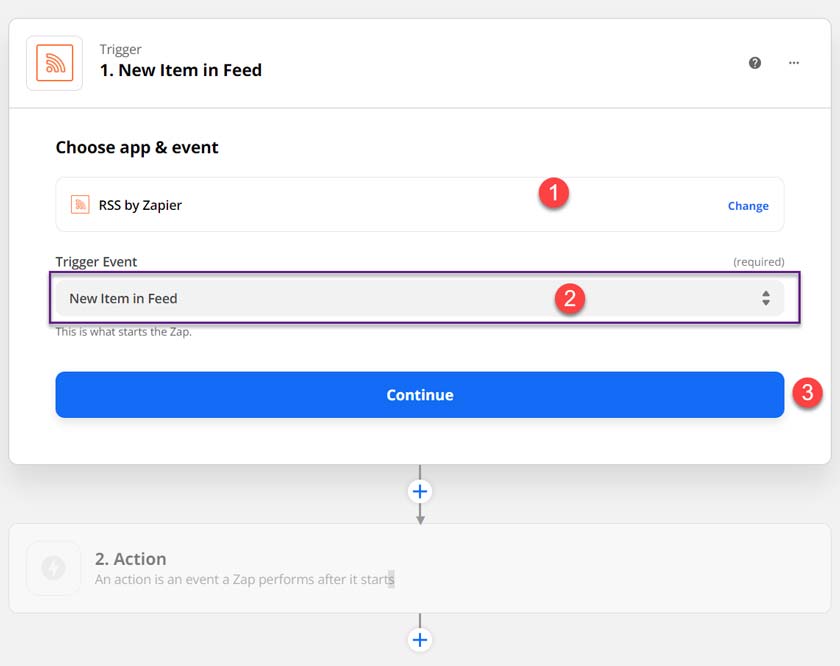
This RSS by Zapier is an RSS feed also available with the Blogger blog. We’ll use it to share our blog content on social media platforms automatically.
Select Trigger RSS by Zapier,Trigger Event: It will allow us to choose when our zap must take action,
Click on continue with the above settings.
A new window will open where you can provide the RSS feed URL of the Blogger blog. The RSS feed is under /feeds/posts/default in the Blogger blog.

Now you can connect as much as your social media account by clicking on the plus(+) symbol provided.
How to share Blogger Posts to Facebook automatically.
After setting up a trigger event for the Blogger blog post, you can select action on Trigger. Click on the plus(+) sign to set the action of the Trigger.
A Zapier action window will open where we can set action event. We’ve to share our post on the Facebook page; then, we’ll select the “Facebook Pages” option.
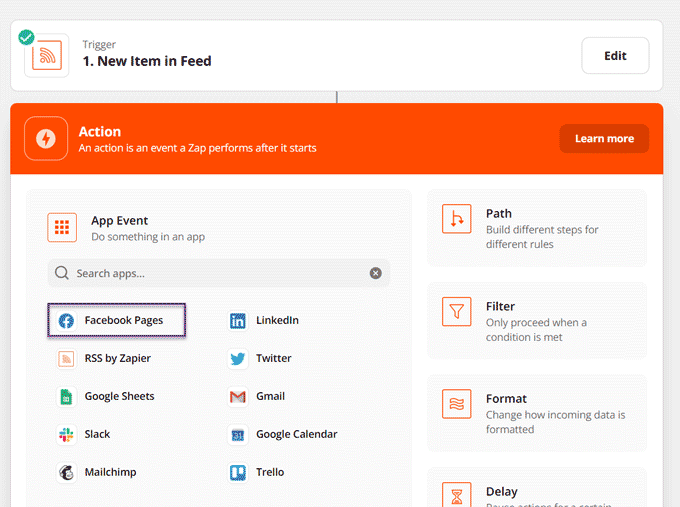

Action Event: Create Page Post to create a new post whenever we publish any content on our Blogger blog.
Click on Continue.
You have to select your Facebook account, and the particular page to publish the Blogger blog post content.
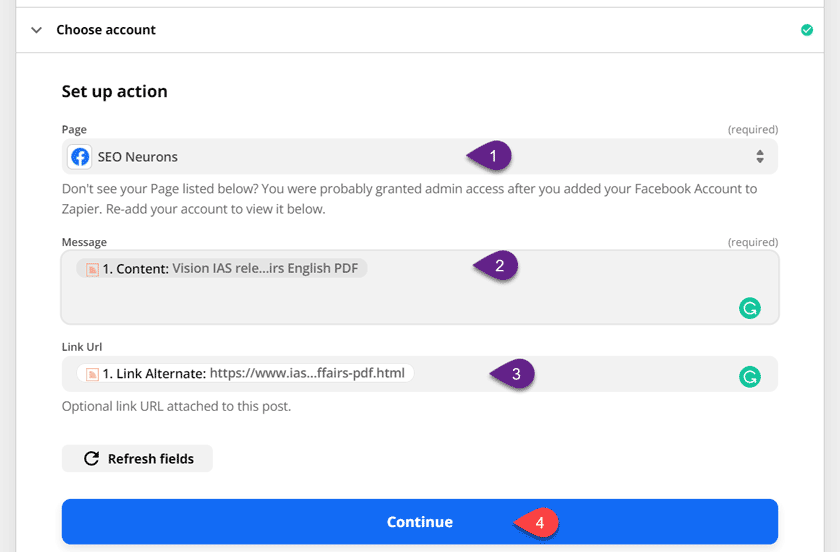
The message of the post: It should be content
Link URL: It should be a link to the post fetched as a Link Alternative from the RSS feed.
You can press continue and test the trigger event. Now, whenever you publish new content, Zappier will share that on social media.
Share Blogger blog posts on Twitter, LinkedIn, etc.
In a similar manner to the above, you can share your Blogger blog post on Twitter, LinkedIn, or other social media platforms listed on Zapier.
After creating a Zap Trigger event of the RSS feed, you’ve to select Twitter. In the above case, we selected Facebook, and now we’ll choose Twitter.
Choose Application: Twitter,
Action Event: Create a Tweet,
Select your Tweet account.
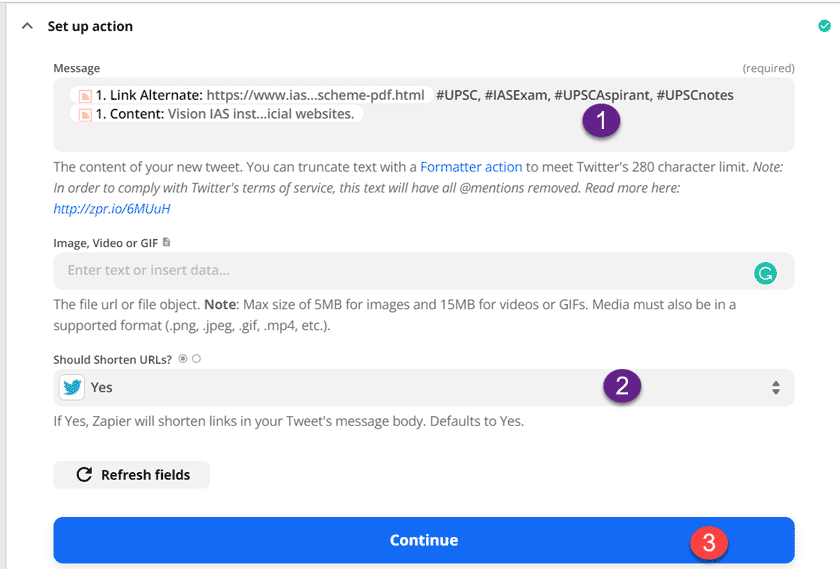
The critical part of Zapier setup, in this section, is that you’ve to provide all values correctly. The above values will automatically appear in the bar. You’ve to find the correct value and select it.
Enable shortened URLs.
You’ve successfully created the Zap for Twitter and Facebook. Don’t forget to turn on these Zaps.
Final Words
This article discussed how to automatically share our Blogger blog post on social media platforms like Facebook, Twitter, LinkedIn, etc. As there is no direct option to share social media content, we used the Zapier tool.I hope you like this article; in case of any doubt, or feedback, feel free to ask in the comment section provided below.
